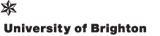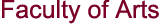Development and Evaluation of the use of Screen casts as a Supplement to Computer Aided Design Teaching in Fashion and Textiles
Carolyn Hardaker and Gina Rushin, De Montfort University
This project involved the development of a series of screencasts to supplement current Computer Aided Design (CAD) teaching and learning within the School of Fashion and Textiles at De Montfort University. By providing an archive of screencast material on a Virtual Learning Environment (VLE), students were able to access demonstrations of key CAD techniques outside of class time, thus providing...
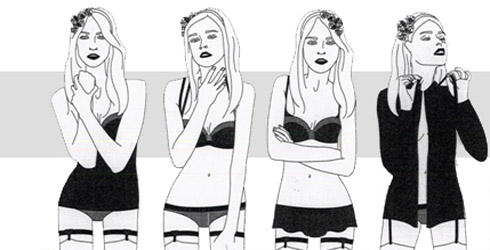
Keywords: CAD, fashion, textiles, screencasts
Abstract
This project involved the development of a series of screencasts to supplement current Computer Aided Design (CAD) teaching and learning within the School of Fashion and Textiles at De Montfort University. By providing an archive of screencast material on a Virtual Learning Environment (VLE), students were able to access demonstrations of key CAD techniques outside of class time, thus providing a further resource for self-directed learning. This report discusses a time efficient and low budget approach that has been adopted for the development of the resource as well as issues concerning its implementation into the curriculum. Evaluating the efficacy of the resource was a key aim and although the study is ongoing at the time of writing, initial findings show that over half the student cohort involved had used the screencasts and their reactions were extremely positive.
1. Introduction
This project considers the development, implementation and evaluation of a range of dedicated screencasts to supplement current CAD teaching methods within the School of Fashion and Textiles. This aimed to address the three aspects in the Higher Education Academy’s Art, Design and Media Subject Centre’s project call for initiatives to provide better teaching, flexibility of learning and graduates with impact.
CAD teaching is well established within the School, with dedicated classes featuring in all years of the undergraduate and postgraduate curricula. Currently, software is taught with a subject-specific focus in a traditional classroom format. The use of screencasting to demonstrate key software techniques and provide an archive of material on a virtual learning environment (VLE) for students to access outside of class time was seen as a key way to augment the current teaching approach.
The project started in March 2011 and is due to be completed in May 2012. This report documents the development and implementation of the resource and initial findings from a student and lecturer perspective. It also comments on the remaining work to be completed.
2. Project rationale
The term screencast was first used by Udell (2004a, 2004b) and can be defined as a ‘digitally recorded playback of a computer screen output which often contains audio narration, to visually present procedural information’ (Sugar et al, 2010). The literature shows that screencasting has been used in recent years as an educational tool to teach a wide variety of topics, for example: statistical methods (Lloyd and Robertson, 2012); engineering education (Pinder-Grover et al, 2011); and nursing (Philips and Billings, 2007). These studies outline the following benefits of the technique:
- learners can watch a screencast at their own convenience and multiple times as required, providing flexibility of learning
- learners can see a key technique being demonstrated on screen exactly replicating the experience of the software interface
- they are seen as a better learning resource than written notes for visual and auditory learners.
These benefits appeared relevant and a good way of developing the current CAD teaching provision within Fashion and Textiles. Prior to this study the CAD curriculum has been delivered in a traditional format; lecture and software demonstration in weekly practical classes held in a computer laboratory. These sessions allow for individual computer work and tutorial support from the lecturer. Written notes are also available on a Virtual Learning Environment (VLE). This approach is effective, with many students achieving excellent design outcomes. However, it is recognised that it does not provide any audio visual academic support out of class time.
Software video tutorials are readily available online, with general tuition in the use of Adobe products covered extremely well by many, e.g. www.lynda.com. There are also many fashion and textiles examples available online (in many cases with no charge). Content here is of a varying standard and would be difficult to integrate effectively into the curriculum. It was felt that by developing in house, the content could be structured to replicate the processes covered in the practical classes and integrate seamlessly. A major consideration here was the production learning curve and financial considerations. A time efficient and low budget approach was essential for the development of the resource to be a realistic proposition. “screenr” (www.screenr.com), a free internet based application which can record a maximum of five minutes of screen capture with audio narration and can be downloaded as .mpeg4 video, was recommended by the University’s e-learning coordinator as a good solution. It was also felt that the time restriction could be used to advantage to create short, focused instructional screencasts.
Evaluation of the efficacy of the screencasts was a major consideration. Only if students use the resource and find it beneficial to their studies can the resource be considered successful. With this in mind, student attitudes to CAD teaching and learning were assessed before and after the study and screencast usage data was analysed.
Thus the specific aims of the project are:
1. to develop a range of screen casts to support CAD teaching and learning within fashion and textiles
2. to evaluate how efficacy of screencasts as a learning resource
3. to disseminate the findings.
3. The student cohort and attitudes to software teaching methods
The student cohort chosen for the study were year 1 students embarking on BA (Hons) degrees in Fashion Design, Contour Fashion (intimate apparel) and Textile Design. At the start of the study these students were asked to complete an entry questionnaire in induction week. Students were asked to rate their own skills levels in Adobe Photoshop and Illustrator on a scale of 1-4, where 1 is no experience and 4 is very skilled. Attitudes to different software teaching methods were also assessed. Students were asked to rate on a 5 point Likert scale how helpful and how enjoyable the following were: software tuition in a class; independent learning from a text book or notes; independent learning from a video tutorial. The term ‘video tutorial’ was used in the questionnaire, rather than ‘screencast’, as it was felt that this term was esoteric. A total of 191 students filled in the questionnaire.
The results revealed that students rated their skill levels in Photoshop much higher than Illustrator, 25.7% rated themselves as having some skill in Photoshop with a further 5.8% considering themselves very skilled. The figures for Illustrator were much lower with 5.2% having some experience of Illustrator and 0.5% of students rating themselves very skilled.
A very high proportion of students (86.9%) agreed/strongly agreed that the traditional classroom style of software teaching was helpful. A smaller proportion of the cohort agreed/strongly agreed that independent learning from a textbook/ notes was helpful (30.3%), but a higher proportion than expected by the authors (59.1%) considered independent learning from video tutorials to be helpful. However, it is worth noting that although the majority of students were attuned to the concept of video tutorials, 10.5% of the group were of the opinion that this method of teaching was not helpful.
When assessing how enjoyable the teaching methods were, the majority of students (72.8%) agreed/strongly agreed that software tuition in a class was enjoyable, while a smaller proportion agreed/strongly agreed that independent learning from a textbook/ notes was enjoyable (21.5%). Over half of the cohort (50.8%) rated independent learning from video tutorials as enjoyable, however 14.1% of students disagreed/strongly disagreed.
These results showed that even though there was a wide range of Photoshop and Illustrator skills present in the new cohort, a high proportion of students were receptive to using video tutorials as part of their learning. It also showed that there were a small proportion of students who were adverse to this teaching method. However, when considering the wide range of prior learning experiences present within this cohort, this was seen as an encouraging start to the study.
4. Screencast development
4.1 Screencast curricula
The screencasts developed are based on the contextualised use of Adobe Photoshop and Illustrator, for fashion and textiles.
The CAD curricula for undergraduate programmes involved were considered and a range of screencasts designed to support the traditional class sessions. Key processes along with specific techniques that students typically find difficult were identified. It was also recognised that many students were new to the software and screencasts covering basic introductory material such as the software interface, menus and basic tools were also created.
Thus for Contour Fashion, students in year 1 learn how to create outline garment shapes in Illustrator and moodboard montages, colour palettes and fashion illustrations in Photoshop. Process-specific screencasts were developed to relate directly to the taught sessions, for example, the Illustrator screencasts cover how to use the Pen Tool to create a garment shape, how to reflect and copy to create a symmetrical garment shape, how to create pattern brushes to depict stitch effects and edge effects and the use of Offset Path to create a bra wire casing and stitch detail that runs parallel to a seam. Similarly the Photoshop screencasts cover specific processes such as how to create selections and use layers to build up a montage image, how to create a colour palette, techniques for fashion illustrations as well as a series of techniques for creating repeating patterns. A small number of screencasts demonstrating advanced techniques were also created; these techniques were typically not covered in class but were included to encourage highly motivated students to experiment with the software out of class time. A total of 27 Photoshop and 35 Illustrator screencasts were created.
4.2 Screencast production
The screencasts were developed using screenr, a free, web-based screen and voice recorder that allows the creation of simple and straightforward video tutorials from a pc or mac. To ensure reasonable sound quality an inexpensive clip-on microphone was also used. The recording process started by loading the software to be demonstrated along with any images to be used on screen. Then with screenr loaded, a recording window was positioned over the area to be captured. It was found that the screen quality of the recorded outcomes was optimized to the target resolution (1280x720). A short demonstration of the CAD technique can be recorded while the lecturer speaks into the microphone to narrate the process. The maximum length for a demonstration was five minutes, keeping the screencasts short and succinct.
With no editing facility apart from the option to pause a recording mid-capture, screencasts had to be recorded in one take. A quiet environment with no noise disruption was crucial. Preparation for recording was similar to normal class teaching and with a maximum length of five minutes, there was no need for a written script which resulted in an informal style, reflecting the natural way the software is taught in class. Screen shot sequences from an Illustrator and a Photoshop screencast are shown in figures 1 and 2.
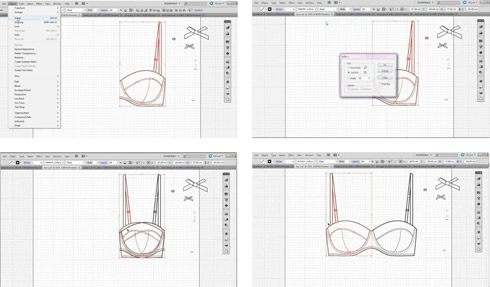
Figure 1
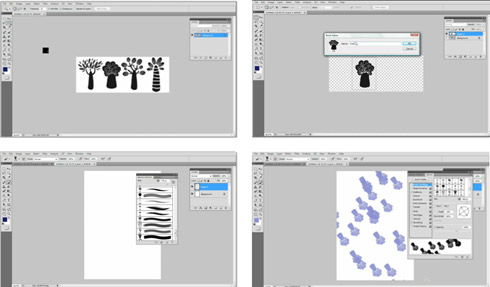
Figure 2
4.3 Screencast delivery
The screencasts are accessed by students via the VLE. Care was taken to name the screencasts precisely to reflect the tool or technique demonstrated. Related screencasts were then grouped into folders, eg, ‘creating selections’ and ‘copy and paste’ are part of the ‘Photoshop Moodboard’ folder. With 62 screencasts, categorising and grouping into folders was seen as essential for navigation. In class students were shown how to locate the screencasts and encouraged to use the relevant screencast for independent study.
5. Initial Findings
5.1 Students’ response
Screencast usage has been analysed for two first year groups, Contour Fashion and Textile Design. A total of 51 Contour Fashion students have had access to the Illustrator screencasts and 84 Textile Design students have had access to the Photoshop screencasts. Screencast usage data for the first 8 weeks of the project are presented along with free comments from student users. Usage by Fashion Design students has not been included here as CAD teaching had just commenced at the time of writing.
5.2.1 Screencast usage data
When asked in class, 59% of Contour Fashion students and 50% of Textile students had used the screencasts. Individual screencast usage has been recorded by the number of times each screencast mpg4 file has been accessed from the University server, with popularity being judged according to the number of views. To ascertain trends in usage, the Photoshop and Illustrator screencasts have been considered separately and the five most popular and the five least popular screencasts for each application are shown in figures 3 and 4.
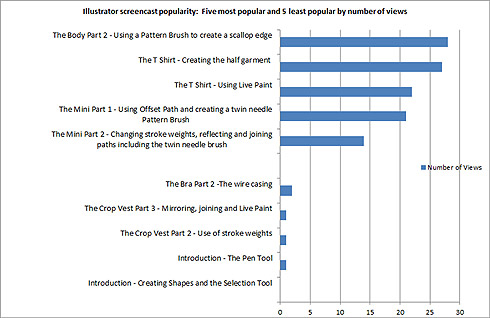
Figure 3
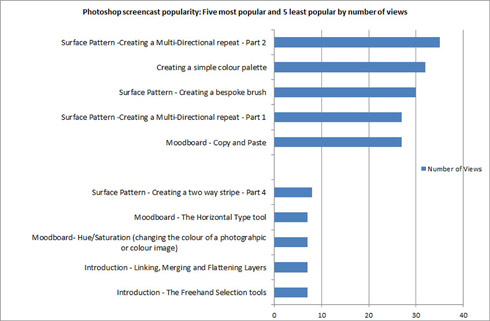
Figure 4
It can be seen that the most popular screencasts present reasonably complex techniques, such as creating a pattern brush to depict a scallop edge. Techniques such as creating an offset path, which students find difficult also feature as one of the most popular screencasts. The most popular Illustrator screencast had 28 views in the eight-week time frame.
The same pattern of usage appears to be true of the Photoshop screencasts with surface pattern repeat techniques featuring in the top five. The most popular screencast had 35 views in the eight-week time frame.
The least popular screencasts tended to be those covering introductory material. This pattern of usage may relate to the student audience. There are a significant number of students who have not used the screencasts at all. Thus, it maybe that students with more software experience are using the screencasts and this audience does not require the introductory material. This is an issue to be investigated through the exit questionnaire.
5.2.2 Free comments
To provide some indication of student perceptions of the screencasts during the project, students who had used the screencasts were asked to comment on how useful they had been. In total 28 responses were obtained, all of which were extremely positive.
On analysing the comments the following themes were evident:
- The screencasts were useful as a refresher for what had been covered in class.
- The screencasts were watched in advance of a class to prepare for the new material to be covered.
- Visual learners found it easier to learn the software processes by seeing the demonstration on screen again as opposed to working from written notes.
- The screencasts could be watched, paused, rewound so that students could review the material at their own pace.
- Screencasts were clearly labelled so navigation was easy.
- Useful as a catch up tool if for any reason a class had been missed.
- Reassuring to have as a back up to the taught classes.
- Further screencasts on more techniques were requested.
These comments are consistent with the recognised benefits discussed in the literature. Providing students with the opportunity to watch the CAD demonstrations in their own time and at their own pace, in a visual manner has certainly met the aims of providing flexibility in learning and better teaching. Early indications also show that the quality of submitted coursework when students have had access to the screencasts is of a higher standard than in previous years. It is too early to make any definitive statements, but it does appear from initial analysis that the more able and highly motivated students have produced higher quality work than would have been normally expected at this stage in their CAD learning. Thus it appears there is real potential to produce high achieving graduates with impact.
5.3 Lecturers’ response
The authors are fully supportive of the use of screencasts to supplement their CAD teaching. The screencasts do seem to be used as a supplement to the taught classes and are a useful resource to direct students to out of class time. It has also been very gratifying to receive such positive feedback from the students that have used them.
The production of the screencasts has been time efficient and low budget. Although the results are perhaps not as slick as those from a professional training company, they present the information in a relevant way. This approach does offer huge benefits to the lecturer in that recording a screencast can be done at any time that is convenient with minimal financial outlay. This is encouraging and could make the use of this technology more appealing to other teaching professionals.
6. Further work
The study finishes in May 2012. At the end of the study another analysis of screencast usage will be performed. All students involved will be asked to complete an exit questionnaire to rate their software skills levels and attitudes to CAD teaching and learning methods in a similar manner to the entry questionnaire. The profiles of students using the resource will be studied to inform further work in the area.
The results of the complete study will be disseminated, through workshops, presentations and published papers.
7. Conclusions
The study has produced some very encouraging findings to date and the following conclusions can be drawn:
- Screencasts are a viable teaching resource providing flexibility of learning.
- Screencasts supplement traditional teaching well and provide an overall better teaching and learning experience for the students and lecturers.
- The screencasts appear to be a better learning resource for visual learners than written notes.
- Content should concentrate on the key techniques that students struggle with, rather than trying to cover all aspects of the package.
- Low cost, time efficient production methods produce valuable learning resources.
- Screencast indexing and keywords are essential for student navigation.
Contact Information
Carolyn Hardaker chh@dmu.ac.uk
Gina Rushin grushin@dmu.ac.uk
Biographies
Carolyn Hardaker is a Principal Lecturer in the School of Fashion and Textiles and her specialist area is Computer Aided Design. Graduating with a BSc(Hons) from Durham University and an MPhil from Loughborough University, she joined De Montfort University in 1989, after working as a CAD systems specialist in a variety of industries.
With 19 years teaching experience Carolyn works with students across the School. Her teaching covers specialist applications for garment pattern design and grading, visual merchandising, 3D footwear design along with generic applications for design such as Photoshop and Illustrator with a fashion and textiles focus.
Throughout her career Carolyn has undertaken a number of EU- and government-funded research studies in the use of CAD and its pedagogy and has worked closely with industry to develop short courses and training materials.
Gina Rushin is a Senior lecturer in CAD for Fashion and Textiles at De Montfort University and has been teaching students at the university since 1997, as well as leading short courses for industry professionals. Alongside this role, she is a freelance designer who for over ten years has designed prints for High Street clothing retailers and recently for a textiles studio in New York specialising in paper and home fashion markets. Gina has previously worked as a full-time Print Designer for companies producing apparel for the UK clothing market. She has lived in Leicestershire ever since completing a degree in Printed Textiles at Loughborough University in the early 1990s.
References
Udell, J. (2004a) ‘Name that genre’, http://jonudell.net/udell/2004-11-15-name-that-genre.html. Date accessed 20/3/12.
Udell, J. (2004b) ‘Name that genre:screencast’, http://jonudell.net/udell/2004-11-17-name-that-genre-screencast.html. Date accessed 20/3/12.
Sugar, W. Brown, A. and Luterbach, K. (2010) ‘Examining the Anatomy of a Screencast: Uncovering Common Elements and Instructional Strategies’, International Review of Research in Open and Distance Learning, v.11(3), pp.1-20.
Lloyd, S. and Robertson, C. L. (2012) ‘Screencast tutorials enhance student learning of statistics’, Teaching of Psychology, v.39(1) pp.67-71.
Pinder-Grove, T. Green, K.R. and Millunchick, J. (2011) ‘The efficacy of screencasts to address the diverse academic needs of students in a large lecture course’, Advances in Engineering Education, American Society for Engineering Education, Winter 2011, pp.1-28.
Phillips, J.M. and Billings, D.M. (2007) ‘Using webcasts for continuing education in nursing’, Journal of Continuing Education in Nursing, v.38(4), pp.152-153.
Figures 1 - 4 supplied by Carolyn Hardaker and Gina Rushin
Figure 1: Screen shot sequence from an Illustrator screencast to reflect and copy a bra shape
Figure 2: Screen shot sequence from a Photoshop screencast to create a bespoke brush
Figure 3: Illustrator screencast popularity
Figure 4: Photoshop screencast popularity
Header image: Artwork by DMU Contour Fashion Design student - Felicity Smith
Back to Art Design Media Learning and Teaching Projects 2011-12 - Final Reports